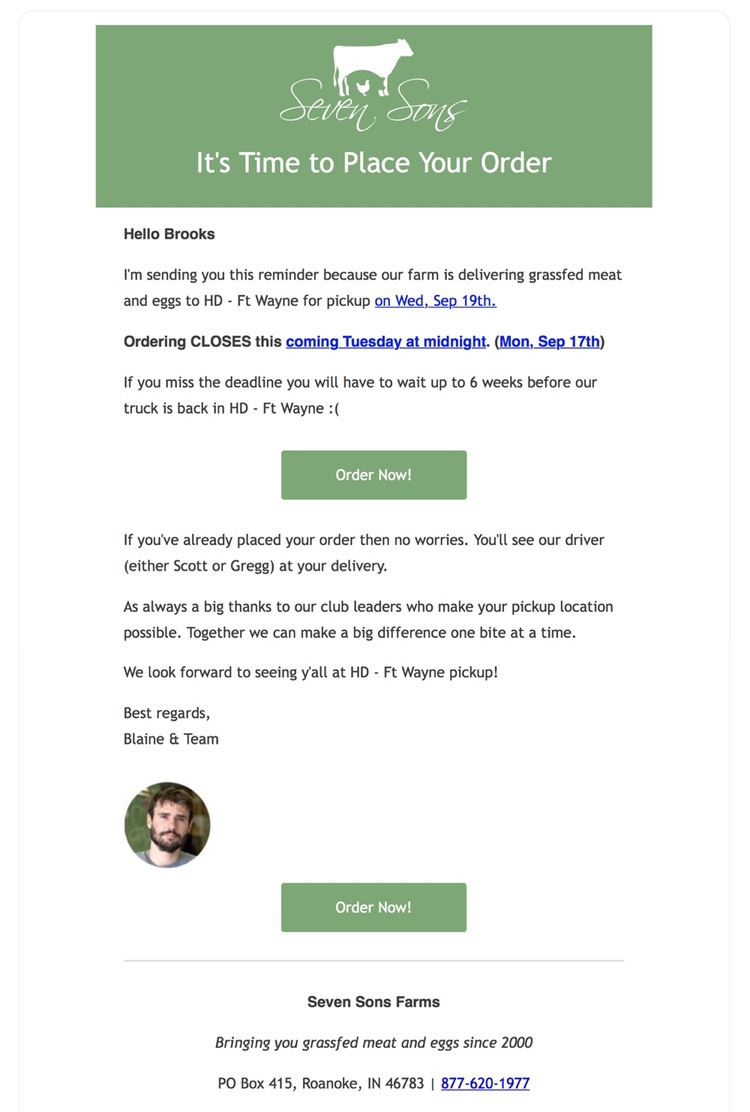Schedules and pickup locations go hand-in-hand. Think of a schedule as like a delivery route, where each schedule can have multiple pickup locations associated with it. If you have different regions where there are clusters of pickup locations then these might all be on the same schedule, where another region might be on a different schedule.
Schedules will also be used to control when your customers can order. You will set up a series of dates for each schedule so your customers will only be able to order if there is an open order window for that location at the time they attempt to place their order.
Recap:
- Schedule - Is a representation of your order cycle.
- Order Window - Is the date range that you'll be accepting orders for a given delivery.
- Last-chance Email (Deadline Reminder) - is an automated email that can be scheduled to issue to the group of customers assigned to the schedule.
- Multiple Pickup Locations and/or Delivery Zones can share the same schedule.
Adding schedules
- From the Logistics menu select Schedules
- Click 'Add Schedule' and enter the name of the new schedule
- Choose either a custom or repeating schedule (Note: Custom schedules do not support subscriptions.) More info on repeating schedules here
Once your schedule is made you will want to add ordering dates or an "order window". Each order window is comprised of 3 different dates: the pickup date, the order start date, and the order end date.
Adding dates
- Click on 'Add Dates'
- Enter a pickup date and select a date range for your order window
Order Deadline Cutoff Time
You can control the time of day your ordering is cut off Via Settings > Store > Order Deadline Cut-Off Time.
By default, the cutoff time will be 11:59 P.M. of the deadline date. By setting the time before midnight, ordering will be closed after the cutoff time and will re-open at the next order start date.
Last-Chance Email
On the 'Notifications' tab, you will find the Last-chance marketing email which acts as an order deadline reminder for your customers.
This email allows you to configure if and when marketing notification(s) are automatically sent to eligible customers before an order window closes. Eligible customers include those who:
- are assigned to this schedule
- have not placed an order during the order window or still have time to edit their current order
- do not have an active subscription
Here is an example of the 'Last-chance' email we send at our farm Seven Sons.
NOTE: Changes to deadline reminder email templates need to be completed at least 24hrs prior to the deadline for changes to take effect.