GrazeCart allows you to track your online inventory as well as 2 optional off-site inventory locations. You can adjust a product's inventory under that product's "Inventory" tab or from the Product Index screen.
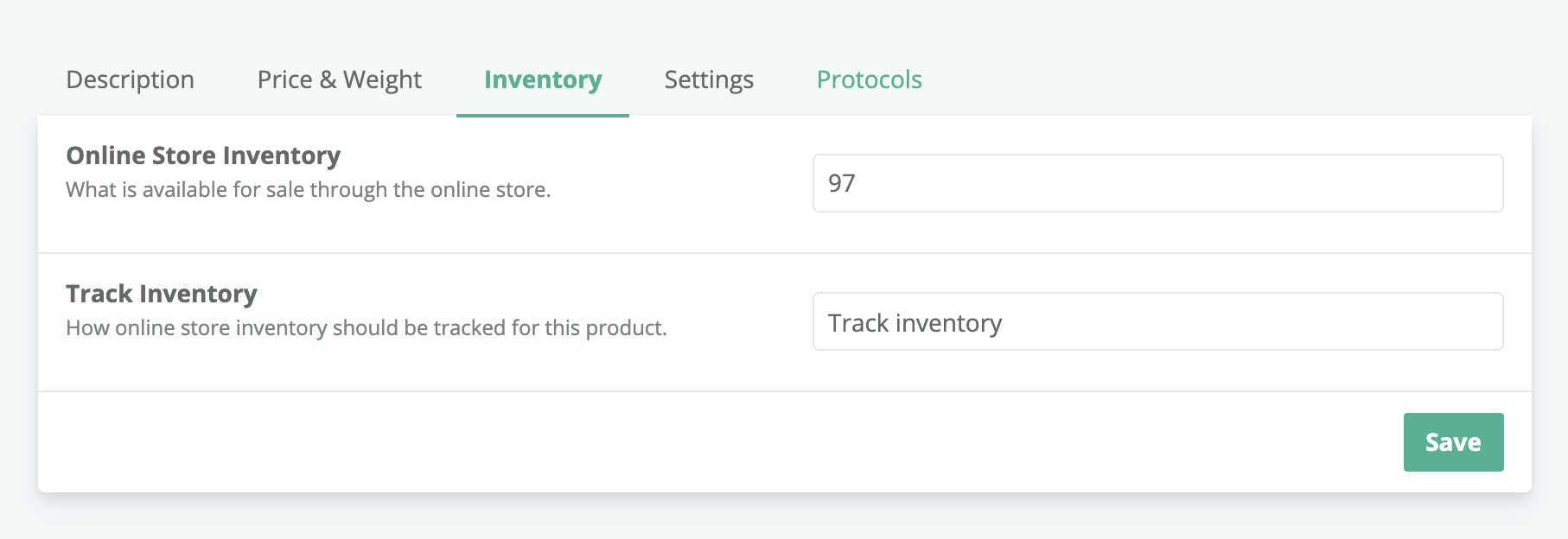
There are three ways inventory can be tracked on a product.
- The default behavior is that a product has a finite quantity and once this quantity is exhausted the product is marked "Out of Stock".
- The product has no inventory and is always in stock.
- The product does not have its own inventory but instead shares inventory with other products.
Inventory Types
Online Store - The Online Store Inventory will determine what is available to your customers through the online store. For most farms, this is the only inventory value you will need to worry about.
Processor and Other Inventory - These inventory fields are both optional. They are useful if you want to track how much inventory you have off-site at your processor or in some other location. They will not affect what is available in your online store. These values will show up in the Inventory Report which can be useful for seeing an overview of all your inventory.