In GrazeCart, you can exclude certain products from specific delivery methods. For example, you may not want eggs to be available for shipping due to their fragile nature. In this case, eggs can easily be excluded from your shipping Delivery Zones.
🖥️ Clickpath
The Exclusivity setting is found under -> Products -> (select product of choice) -> Settings -> Exclusivity
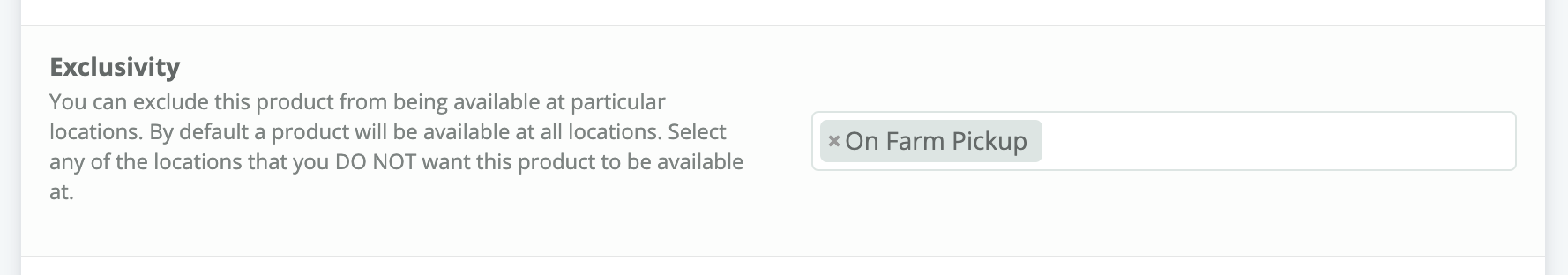
This is found under the 'Settings' tab for each product. By default, products will be available for every delivery method. Under the Exclusivity field, you can multi-select any Pickup Locations or Delivery Zones you want this product to be excluded from.
Once set, the product will no longer be visible in your store for anyone ordering for those methods.