Product Set-Up
When adding each of your products you will have the option to select if that product should be priced by weight or by the package along with the 3 product types of Standard, Bundle, or Pre-order.
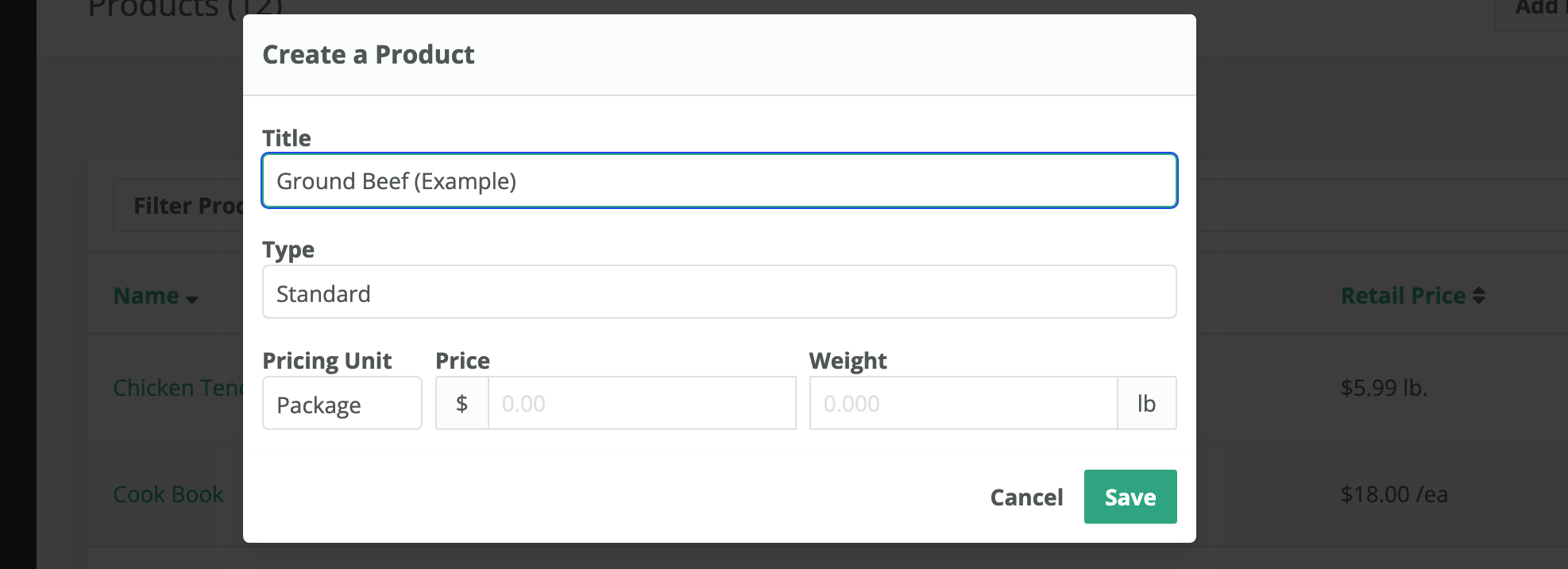
If the product is priced by weight then the price that is displayed to the customer in your store will be an estimated price based on the average weight you provide.
During the checkout process, your customers will be informed that their total is only an estimate and that they will receive their final total once the order is packed. You are free to customize this message under Settings > Display Messages
Video Timeline:
- 00:40 - Adding a new product
- 04:25 - Creating an item sale
- 09:00 - Selling by the pound
- 09:50 - Bundle products
When adding a product you will be asked to provide a title, price, and weight:
Title - This is the name of the product that will be shown to your customers in the store, as well as on any reports.
Type - This allows you to select your product type
- Standard - A single product
- Bundle - A collection of multiple items
- Pre-Order - A item that is available for pre-order only
Pricing Unit - This determines whether the product is priced by the pound or package. Products priced by weight can have their weight adjusted later when packing the order.
Price - Depending on what you select for Pricing Unit, this will either be the price for a single package or the price per pound.
Weight - If the product is priced by the pound then this would be the average weight of a single product. If priced by package then put the weight of the package. An accurate weight is important for pricing per pound items, as well as showing total weight sold on reports.
How price per pound is displayed
If a product is priced by the pound then the price displayed in your online store will be the average weight multiplied by the price. For example: if you have a Ribeye Steak that is priced by the pound and the price field is set to 10.00 and the weight field is 0.5. The price in the store will be $5.00. You can also control whether the price should display as the estimated price or show the actual price per pound.