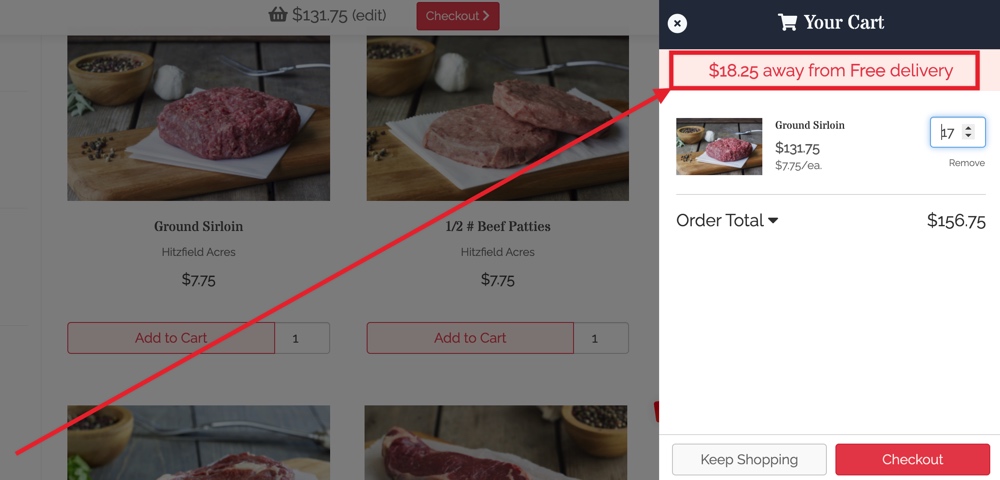Default Fees
You can add a delivery fee uniquely to each Delivery Zone and Pickup Location in your system. To do so, navigate to -> Logistics -> Delivery Zones (or Pickup Locations) -> select zone of choice -> Fees. This fees will automatically be added to every order placed for this location/zone.
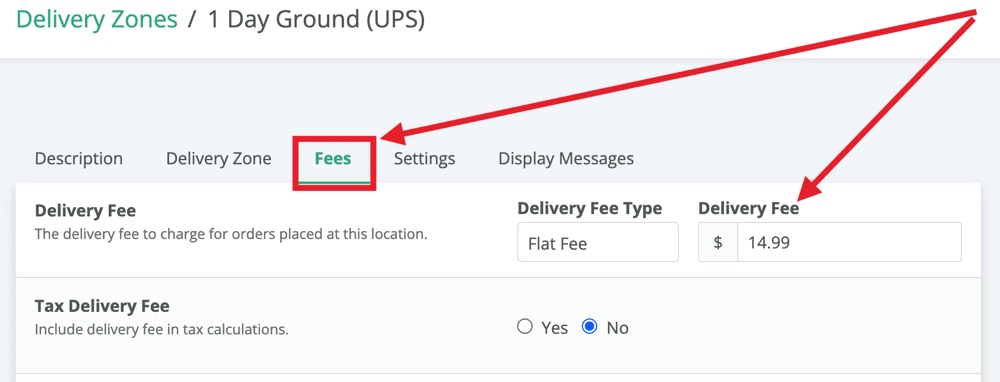
Delivery Fee Type - GrazeCart allows for a 'Flat Fee' or 'Per Pound' to charge for orders placed at this location/zone.
Additional Fees - You can add additional fees to each location/zone to cover things like 'Handling Fees' or any other accessorial fee that may apply to doing business with you.
Free Delivery Threshold
You can offer your customers free delivery when they order over a certain amount to increase your average order value (AOV). Here are the steps to achieve this, with an example image below:
- Set 'Cap Delivery Fee' to 'Yes'
- Set 'Cap Threshold' to the order value you waive the delivery at
- Set 'Capped Delivery Fee Total' to $0.00.
With the setting above, whenever an order's subtotal reaches $149 or more, then the delivery fee will override to $0.00.
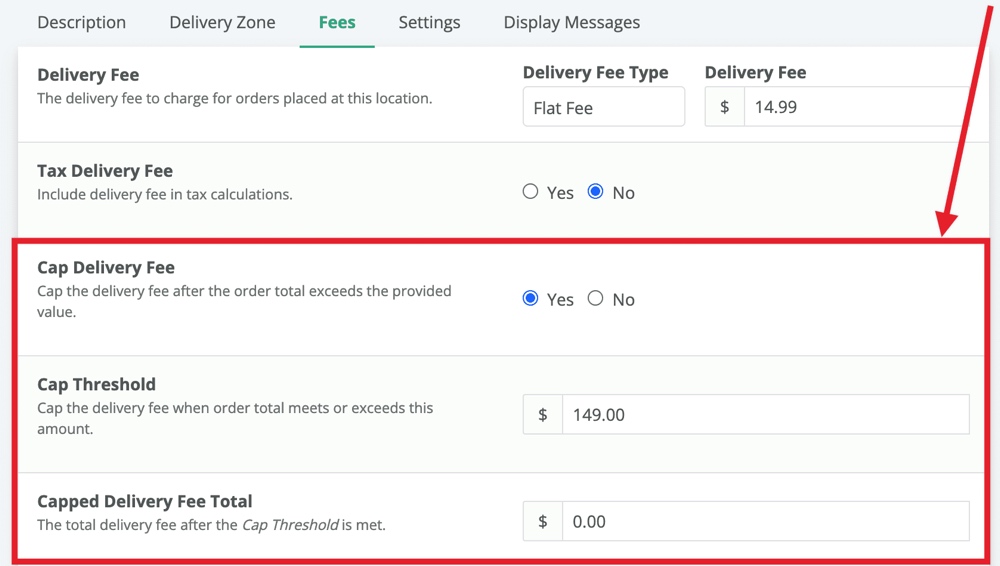
Free-Shipping Calculator
Once you set up your free-delivery threshold, we also recommend enabling the 'Free-Shipping Calculator' setting, which will display a message in the customer's cart indicating how close their order is to achieving free delivery.
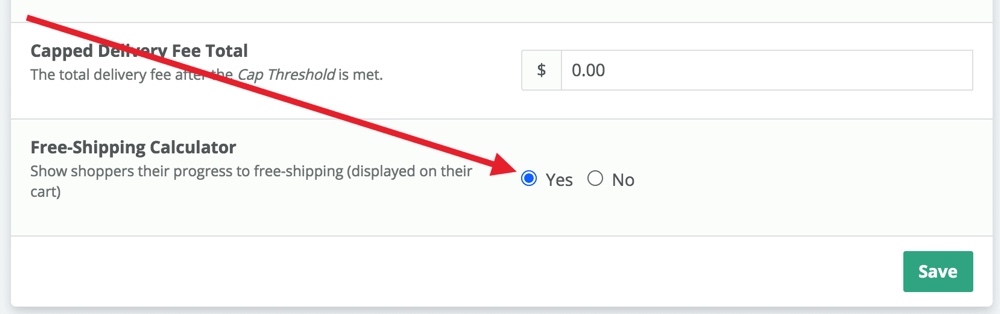
Once free delivery has been achieved, the calculator will indicate so, and the delivery value will still be quantified in the order calculation so that the customer is aware of how much they're saving.